Backup and recovery
This page explains how Catalyst Blockchain Manager supports backup and recovery of validator identities to prevent loss of validator parties and associated Canton Coins. The process is based on creating and restoring Identity Dumps, which capture the validator’s participant identities.
How to create a new Identity Dump
To set up a new Dump go to the Validators tab to see all your Validators.
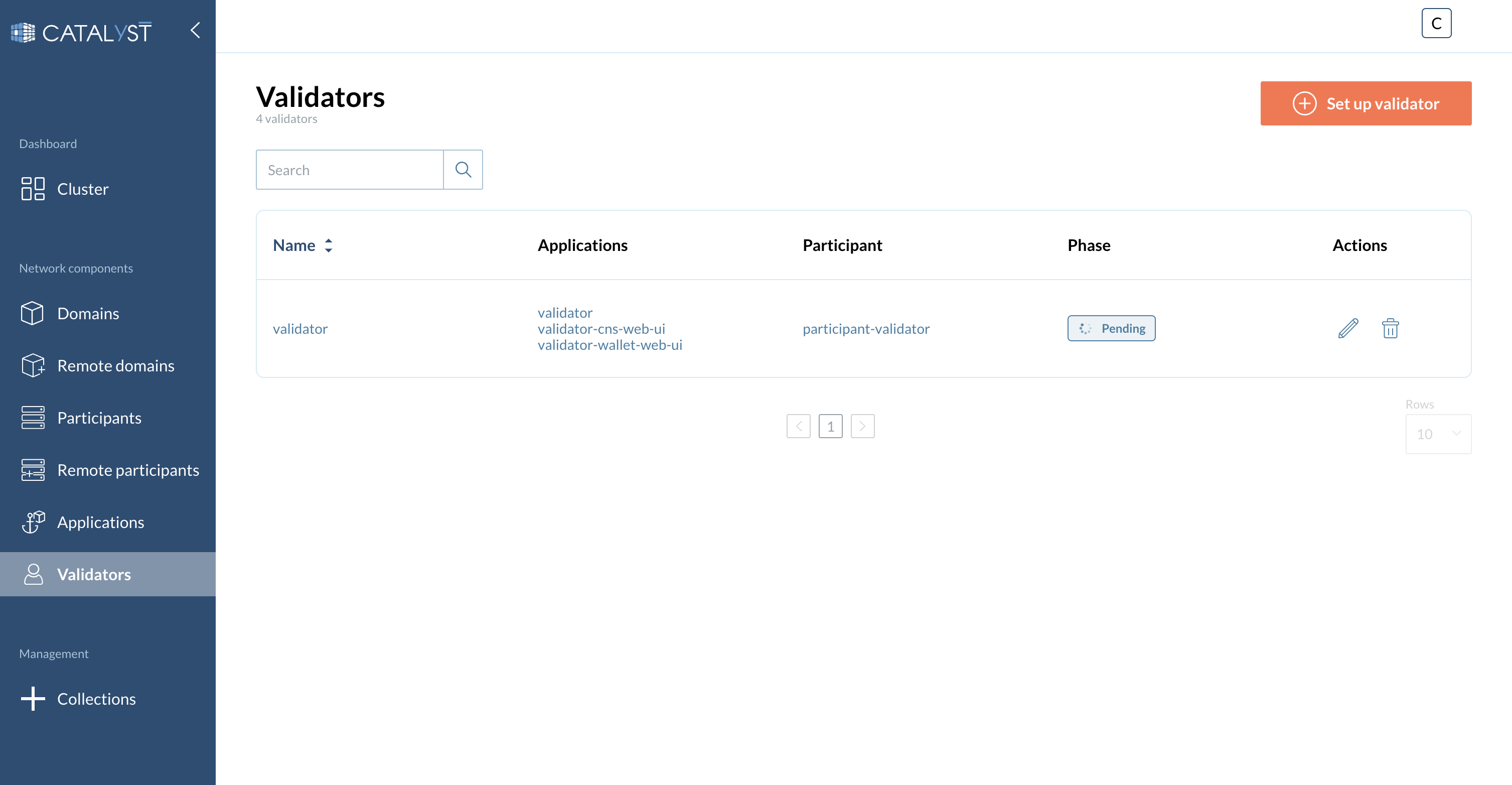
Once at your validators menu, click on the dump icon of the validator you pretend to back up as displayed in the image below
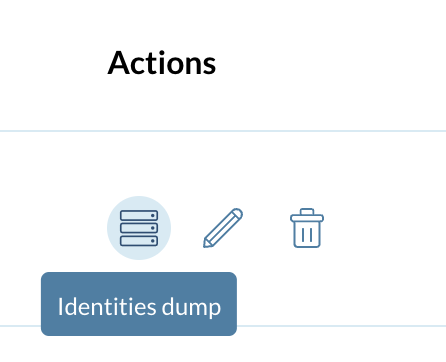
A pop-up is show, asking you to provide your Validator wallet user password you stored when creating your validator.
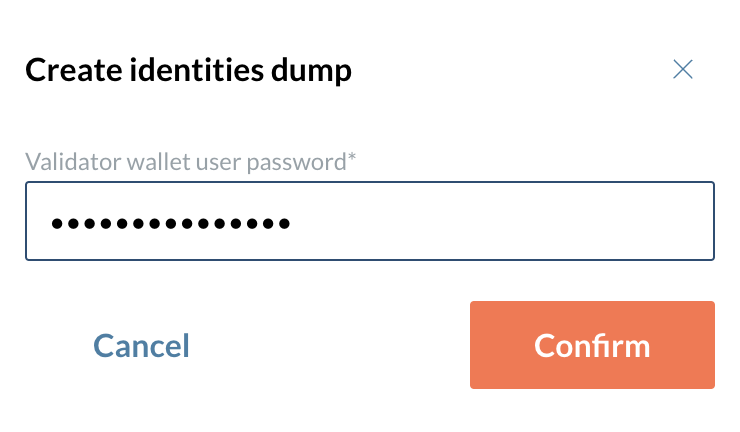
How to restore a validator from an Identity Dump
At your validators menu click on the “Set up validator” button to open a side window.
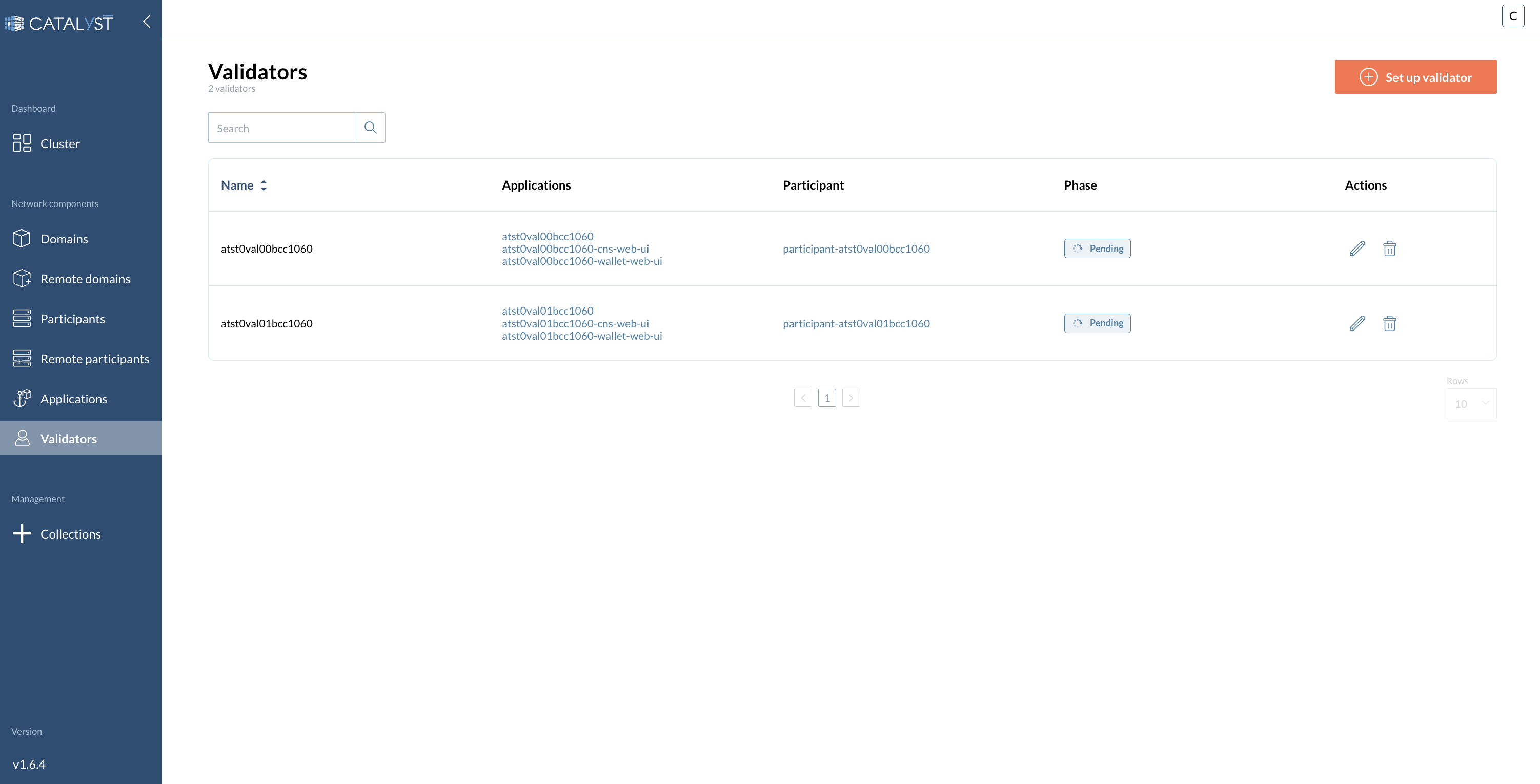
Enable the option to Restore participant identities.
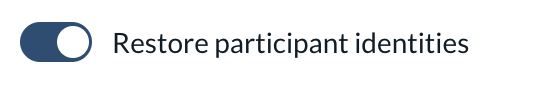
Select your Identity Dump, and provide a new ID following the naming rules.
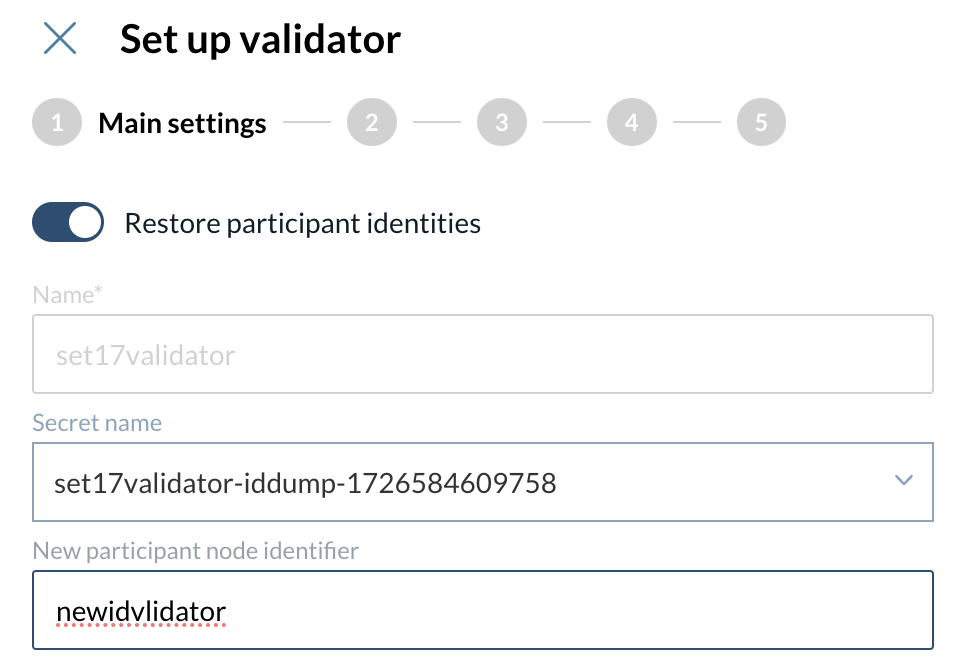
Proceed to create your validator as for a new one.
|
The fields used to config the network access must be identical to the ones created on the Validator you are trying to restore. |
|
Please check the Validator Management section to get more details on how to set a new validator |
|
When deleting an old deployment be sure to set the Delete all resources false as displayed below. 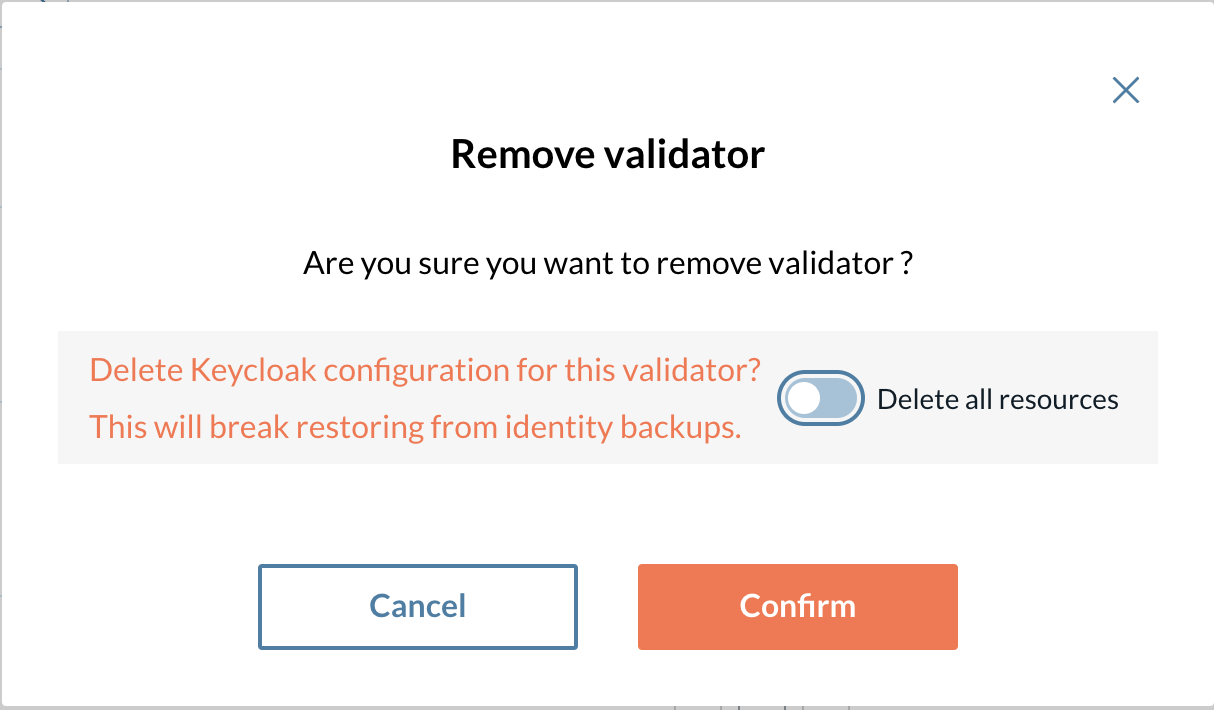
Figure 7. Validator Removal
|