Validium Management
Once you are logged in to Catalyst Blockchain Manager Polygon CDK Console navigate to the Validium Management section on the left menu.
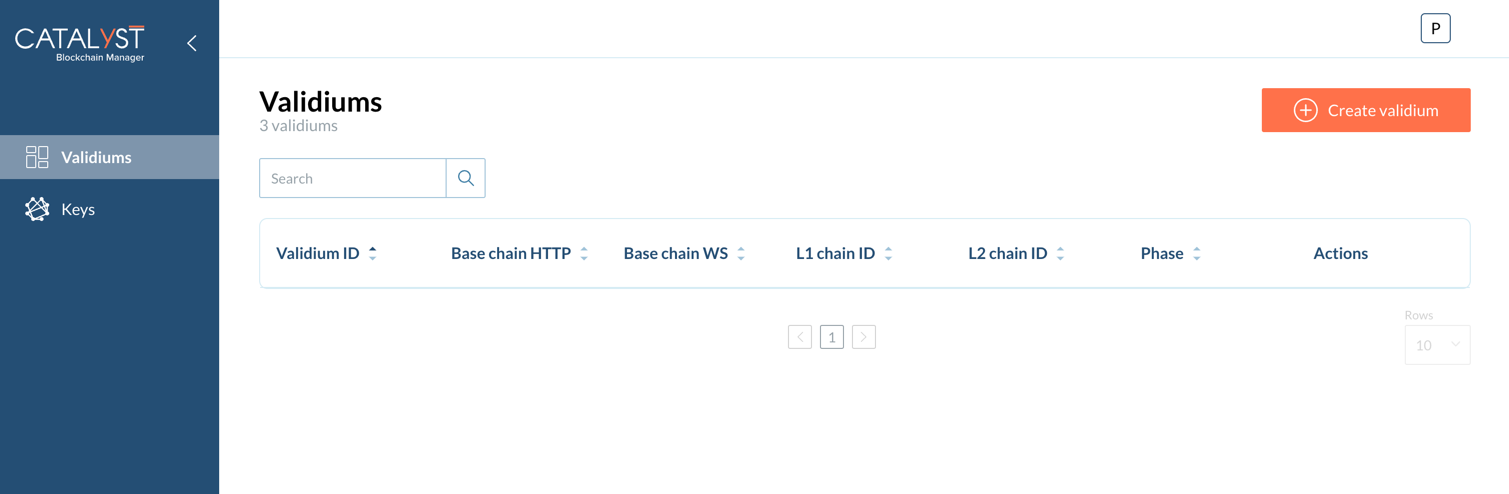
1 - Create Validium
1 - To create a new Validium click on the Create Validium button on the top right part of the screen so the following section is displayed
|
The validium is initially created in development mode. This mode is designed for testing and development purposes, allowing developers to experiment and iterate quickly without affecting production environments. |
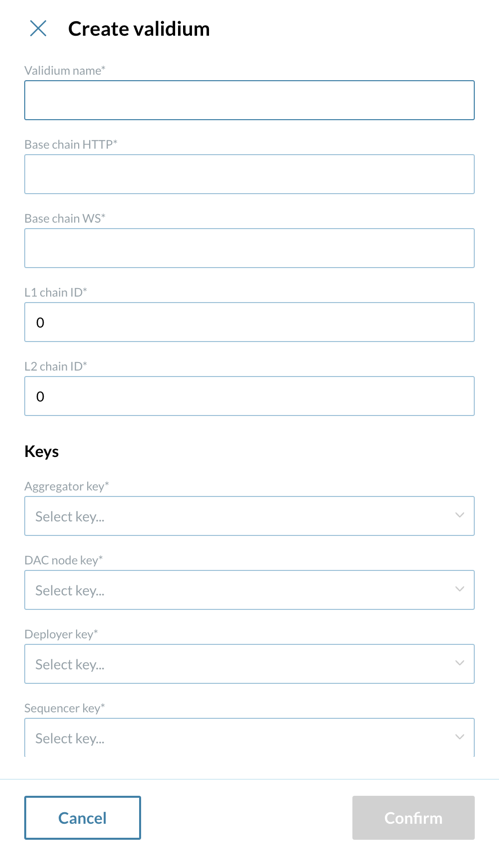
2 - Provide the following information about your new Validium
-
The Validium name you want to use for this new Validium
-
The Base chain HTTP
-
The Base chain WS
-
L1 chain ID
-
L2 chain ID
Additional details
-
Base chain HTTP: The RPC address of the Layer 1 blockchain that the validium will interact with. This address is used for HTTP-based communications.
-
Base chain WS: WebSocket address of the Layer 1 blockchain.
-
L1 chain ID: Chain ID of layer one blockchain the validium will use.
-
L2 chain ID: Chain ID of the created validium will use.
|
The developer key must be prefunded in Layer 1 and will start 10000 tokens on the Layer 2(validium). These can then be distributed. |
|
The standard gas price is 1 Gwei (10000 wei) |
3 - Import your existing keys for each component
|
In case you want to generate a new key directly you can do it so by selecting the option Create key 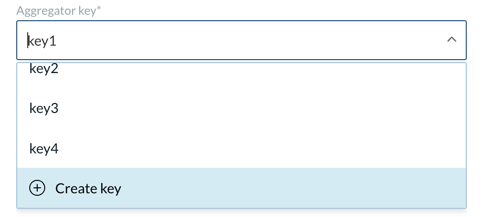
Figure 3. Create Key
|
|
We strongly recommend you to use a different key per component as illustrated in the image below |
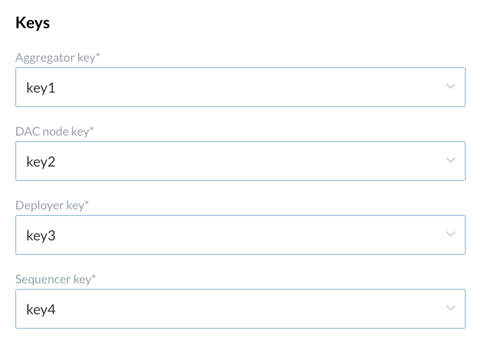
4 - Click Confirm and wait for a few seconds so the new validium is created.
2 - Manage Validium
1 - Once you have at least a running Validium in your enviornment, you must be able to see them in the Validiums Management section of Catalyst Blockchain Manager.
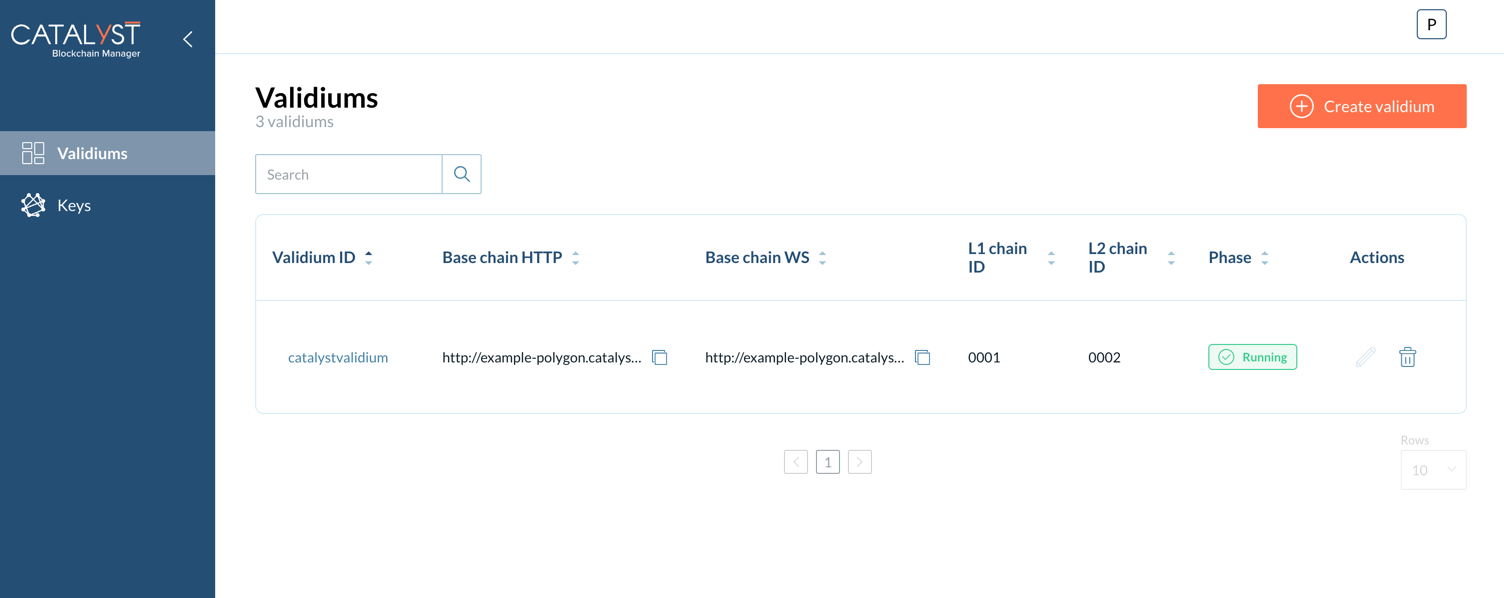
2 - To access the details of your validium click on the Validium ID. In the screen displayed you must be able to see the following information:
-
Base chain HTTP
-
L1 chain ID
-
Base chain WS
-
L2 chain ID
-
RPC Endpoint
-
WS Endpoint
Additional details
-
RPC Endpoint: RPC endpoint for the valdium generated based on the Validium name.
-
WS Endpoint: Websocket endpoint for the valdium generated based on the Validium name.
3 - You can perform the following actions to the Validiums displayed:
-
To copy the Base chain HTTP address click on the copy icon under the Base chain HTTP column.
-
To copy the Base chain WS address click on the copy icon under the Base chain WS column.
-
To delete a Validium click on its trash bin icon under the Actions section.