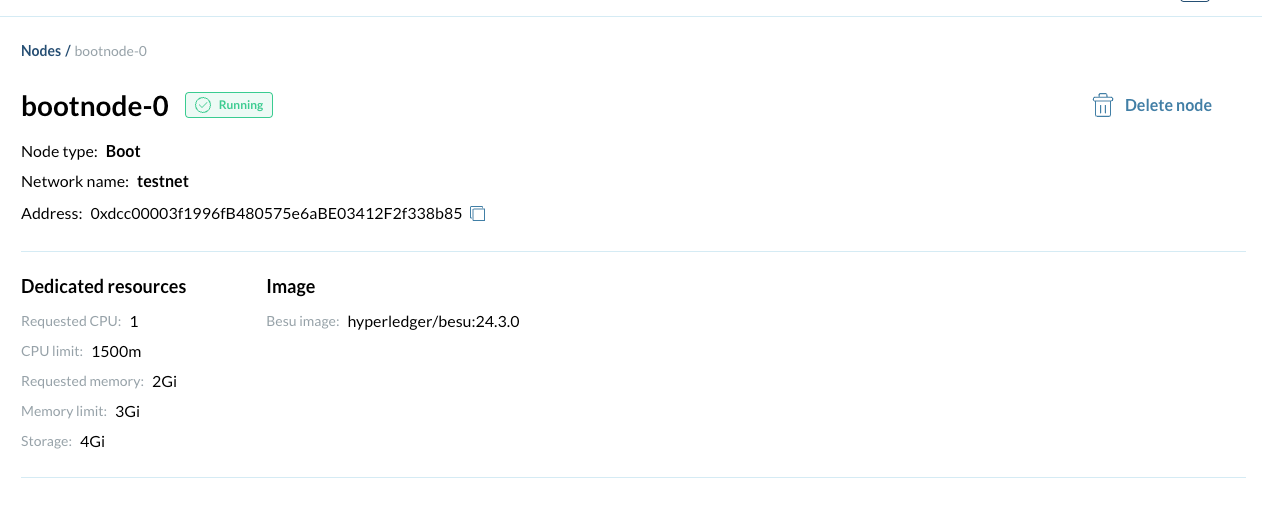Node Management
Node Management
To access your Node Management section containing your nodes, navigate to the Nodes section through the Catalyst console side menu.
A list of nodes is displayed, containing their type, name, creation date, its entity,the account and the status.
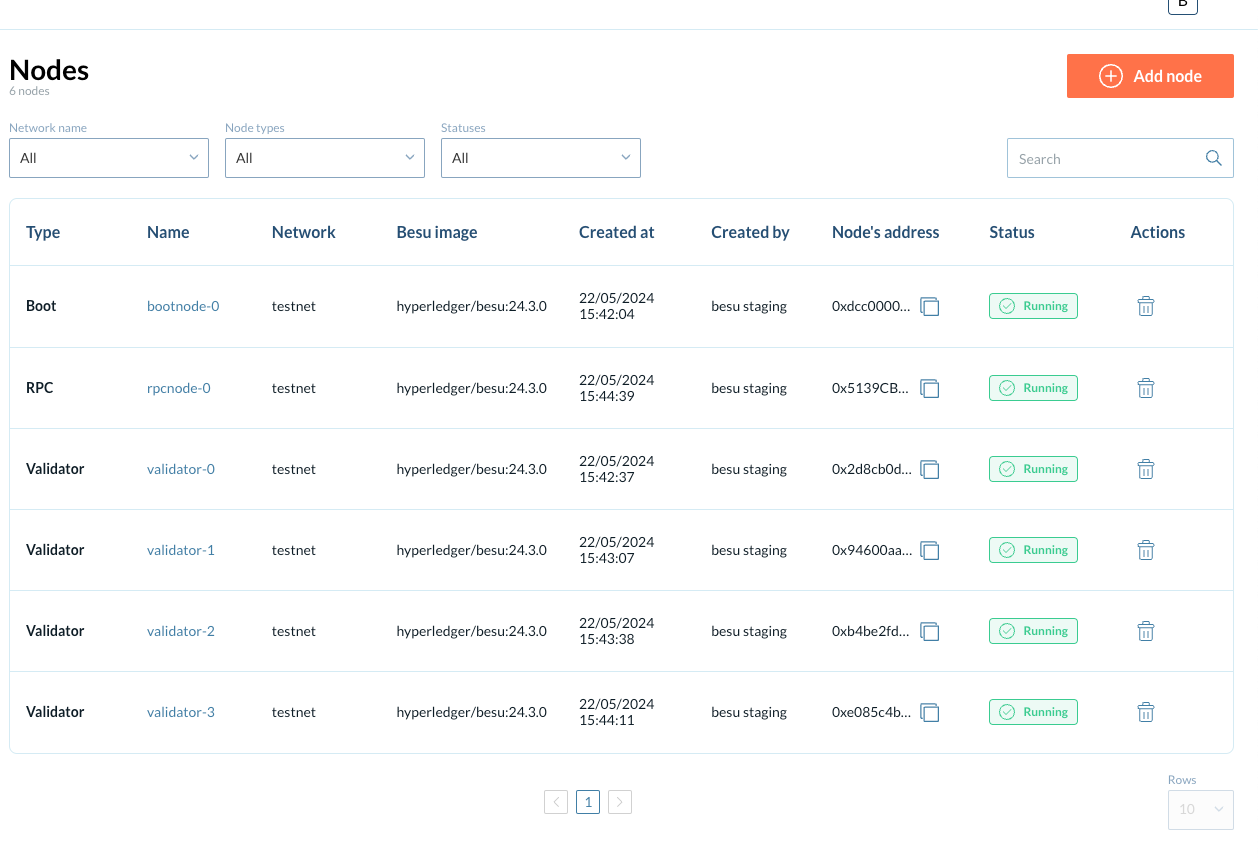
-
By clicking on the Node Address button you can copy the address of the node to your clipboard.
-
by clicking in the trash bin icon you can delete that node.
-
To access the node Details, click on the name of the Node
-
In the node section a set of information is displayed:
-
Add a new node
To add a new node click on the Add node button in the top right corner.
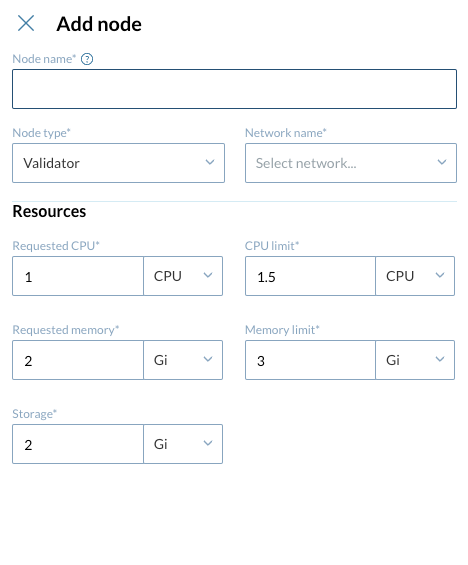
At the Add node section provide the following information :
-
Node name
-
Node Type
-
Network name (Name of the network to join once created)
-
The resources (By default pre-filled with the minimum recommended amount)
Click on Save and wait for a few minutes until your new node is up-and-running