Peer Certificates Rotation
The rotation of a certificate of a peer is a straightforward activity given that these types of certificates are not persisted on the Fabric ledger, therefore they don’t need to be in sync throughout the network.
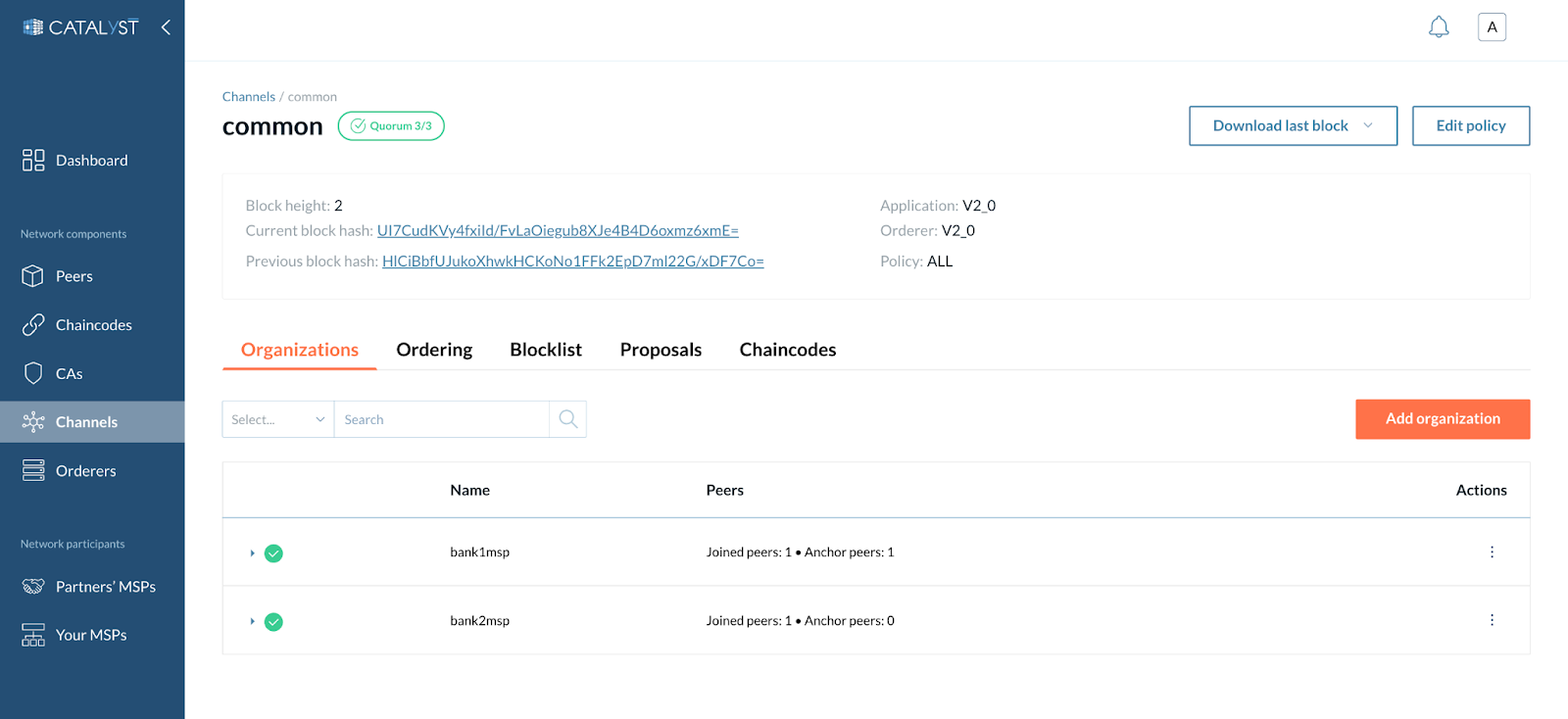
Figure 1. Rotate Peer Certificates
How to Rotate Peer certificates
Navigate to the CA section on the left panel of your dashboard and select your CA. Under the Identities tab, select the identity of the peer that you desire to rotate. Click on Enroll/Reenroll as shown in the image below.
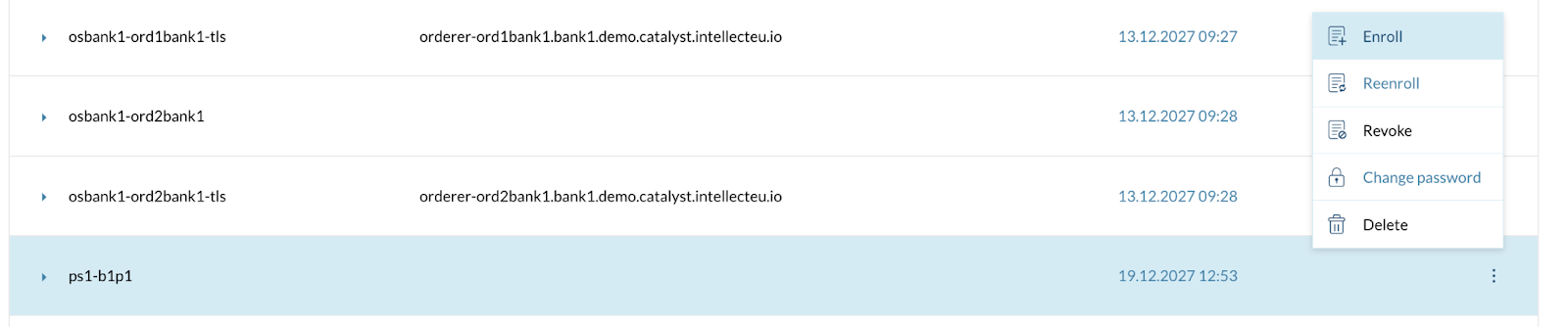
Figure 2. Rotate Peer Certificates
| After updating a certificate, the node that uses it must be restarted given that certificates can not be replaced in runtime. Once restarted, give Catalyst Blockchain Manager a few seconds and check that a new certificate is being used. If the peer is up-and-running, the certificate has been successfully replaced. |